NOTE: I’m not related to Axonic Informationssysteme GmbH, the company behind Zenkit To Do, this is just my personal review.
Wunderlist Link to heading
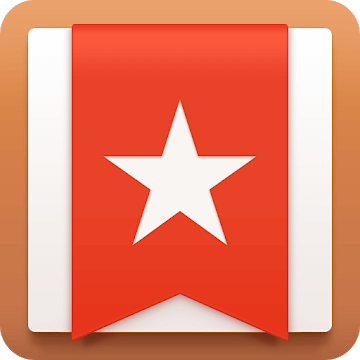
As you may know, Wunderlist, the awesome to-do app, will disappear on May 6, 2020, after Microsoft bought 6Wunderkinder, the company behind Wunderlist, back in June 2015. The original Wunderlist team created the new Microsoft To Do app, which looks very similar to Wunderlist but lacks many features and stability. After trying out Microsoft To Do for a few weeks, I found the experience frustrating. Microsoft’s internal politics seem to have resulted in an app with fewer features and less fine-tuning (e.g., the web app is poorly designed). I doubt the original Wunderlist team is satisfied with the app in its current state. I thank them for Wunderlist, which was a near-perfect to-do app that I loved.
Looking for an Alternative Link to heading
I searched on Twitter for @Wunderlist and @MicrosoftToDo and saw that many people were unhappy with Microsoft To Do and looking for an alternative. There were many options, but I wanted an app with a good web interface (which I always used with Wunderlist) and features like comments. The only appealing option I found was Zenkit To Do.
Zenkit To Do Link to heading

Zenkit To Do launched only a few weeks ago, so it is pretty new to the to-do app market. You can check out the Switch from Wunderlist page for a detailed comparison. In general, many of the Wunderlist features are already available. The really good thing is that they have not blindly copied Wunderlist but have already added some excellent enhancements to the app. I really like the design, and the use of colors is also great.
Wunderlist Import Link to heading
Zenkit To Do has a Wunderlist import feature that is really easy to use. It works great on both the browser and mobile devices. If you have a large list of tasks, the import can take some time, but Zenkit To Do shows you a progress bar for each list. Overall, it is super straightforward to import tasks from Wunderlist.
User Experience Link to heading
The UX is great. The web app works pretty well on a desktop. There is not much I miss from Wunderlist, and sharing lists with others is really easy. There are some bugs here and there, but overall it is a great UX, and the performance is excellent on my older MacBook Pro. The app is very young, so most of the bugs will likely be fixed over time.
The mobile experience on Android is also good, but there are some noticeable performance problems. For example, the app takes quite some time to start (approximately five seconds, depending on your device’s speed). On my Samsung Galaxy Note 9, the back button’s response time is also slow, but on a Huawei P30 Pro, this issue is minimal.
The experience on the iPad (6th generation) is great. It works fast and smoothly, and because there is no back button, there is no noticeable performance lag like on Android.
I assume the mobile apps are based on web technology, which is a good idea for startups to save costs and speed up the development cycle but typically results in startup time problems. In the mid to long term, they should switch to a more native app for both iOS and Android, and I think Flutter would be a really good option for them. Currently, there could be performance issues with low and mid-spec devices, especially on Android.
Missing Features Link to heading
There are some missing features, such as hashtag support, which is really useful for marking different grocery stores on a grocery list. This way, you can easily see which items you need from one store with just one click.
Another missing feature is the ability to select multiple tasks and move them to another list.
You can see what they have planned for the near future on the Switch from Wunderlist page, and hashtag support is one of them 🎉🎉. The only thing missing on that page is clarity on which plan the features will be available in.
Login Link to heading
You can create an account with a normal email address and password, but there are many Sign up with ... options, so you don’t have to remember a new password.
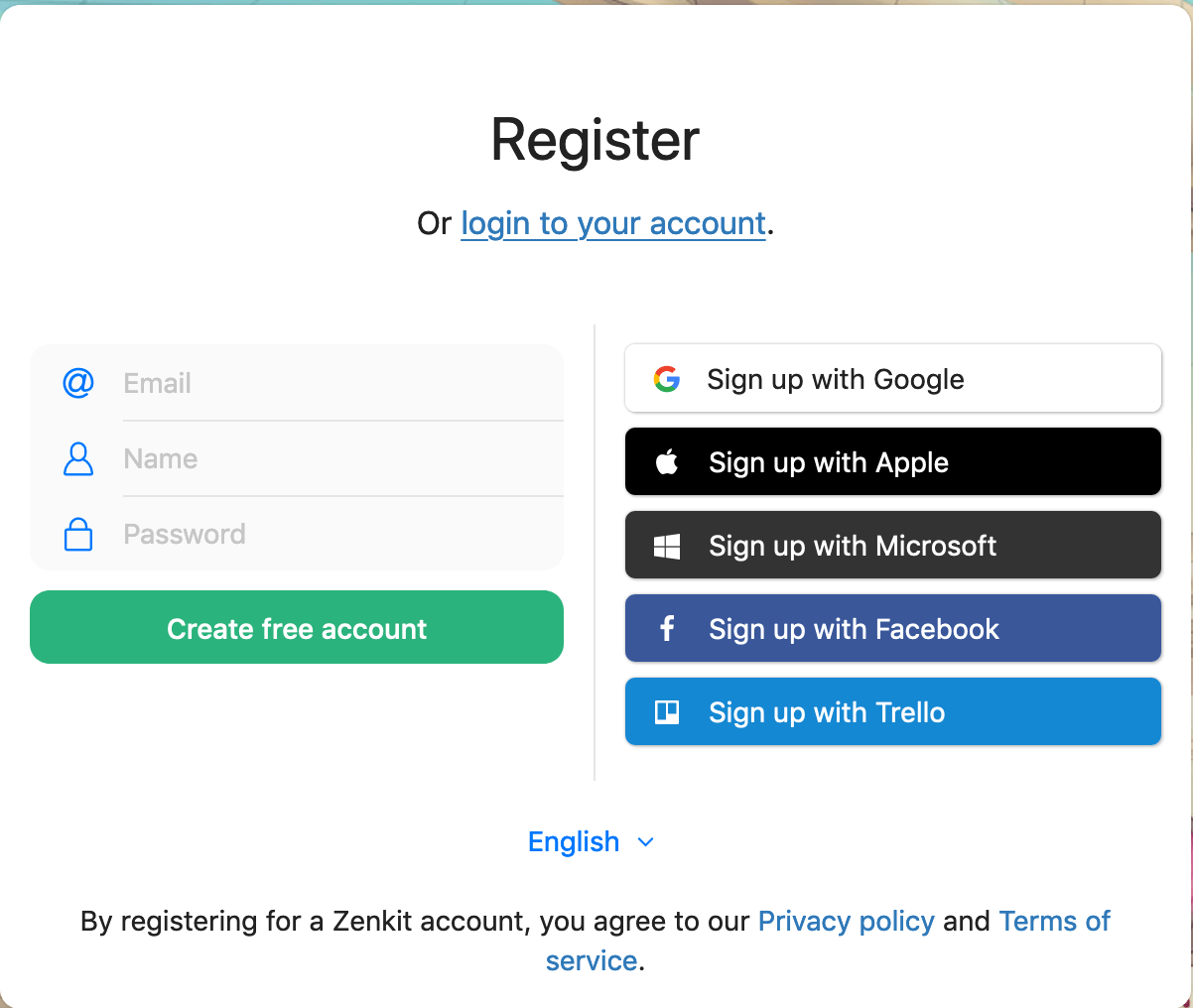
Enterprises Link to heading
Zenkit To Do is also enterprise-ready, with support for SSO via SAML tokens, user roles, and calendar support. For more details, check out their pricing page. You can also combine it with their first product, Zenkit, though I have never used it. Zenkit To Do is a viable option for companies of any size, and the extra fee for a higher plan is a good investment that will save costs over time.
Pricing Link to heading
The pricing seems to be absolutely fair. The free version has many nice features (almost every feature Wunderlist had in its free version). For example, the task-count limit of 2400 in the free version is enough for most family users. When you reach your plan’s limit, you have 14 days to upgrade or archive/delete some of your tasks/lists to stay within your plan’s limit. If you need more, you can upgrade your plan at any time 😉.
Check out the details about limits and features on the pricing page.
Data Privacy Link to heading
There is good news for companies and private individuals: Zenkit To Do is fully GDPR compliant. You have a dedicated button in the app to get your data and information about data usage, which is super convenient if you care about your privacy. Check out their GDPR page for more information.
Bugs Link to heading
As with any software product, there were some bugs. The only really bad bug I encountered was related to multi-language support. I use German as my main language, so my inbox list is called Posteingang. After the Wunderlist import, my old inbox list was called inbox. When I tried to move a task from the imported inbox list to the Posteingang list, the task disappeared from the original inbox list but never appeared in the Posteingang list. The problem was that the internal name for Posteingang is inbox, which conflicted with the imported list. Renaming the old Wunderlist inbox to something else resolved the issue. Zenkit To Do seems to have a problem with lists named the same, which is typically blocked, but multi-language support complicates things.
Conclusion Link to heading
Zenkit To Do is a really good alternative to Wunderlist/Microsoft To Do. If you are looking for an app that works very similarly to Wunderlist, Zenkit To Do is a viable option. For me, Zenkit To Do is close to where Wunderlist was five years ago as a product. Hopefully, they will gain enough customers to make the app more stable and feature-rich while maintaining the minimalistic approach that Wunderlist was known for. I believe this app has a bright future, and I wish them the best in making that happen.